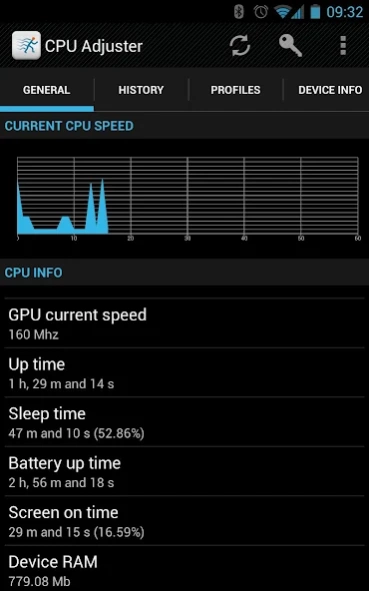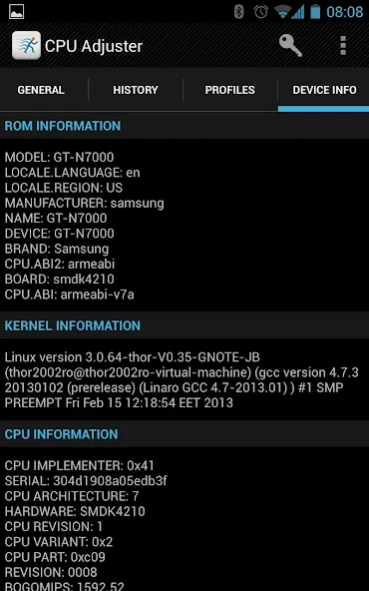CPU Adjuster 3.1.124
Free Version
Publisher Description
CPU Adjuster - A new voltage control and CPU adjuster app is in the city...
A new voltage control and CPU adjuster app is in the city...
**************************************************************
IF THE APP DOESN'T WORK FOR YOU, PLEASE CONTACT ME FOR SOLUTION
**************************************************************
For root users, this app allows you to create and automate CPU and GPU via the Profile manager.
For non root users, you're able to get information about the CPU (governor, speeds, etc).
You can define profiles which include:
- CPU governor
- Max CPU Frequency
- Min CPU Frequency
- CPU voltages for all frequencies (if kernel supports it)
- I/O Scheduler
- GPU frequencies and voltages (if kernel supports it)
- Charger voltages (if kernel supports it)
You can define profiles which are automatically activated on these conditions:
- Battery low
- High temperature
- Screen on/off
- Charging
- Connected to PC
- Voice call started
Also, you can view CPU information, like duration of time CPU spends in specific state, governor max/min CPU speed and much more.
Used permissions:
- Write external storage: To backup profiles
- Receive boot completed: To automatically start service on boot (enable in settings)
- Read phone state: To automatically detect voice call start/stop
- Internet: Added small ads (via Google Ads)
- Billing: For donation control (you can purchase PRO version inside the app)
If you have problems or issues with the app, please, send a logcat.
Tested with:
- Samsung Galaxy Note (N7000) with Android 4.1.2
- HTC Desire with CM7
- LG Nexus 4 (not rooted)
Free version includes Ads, it's limited to 3 profiles and isn't capable of making backup of your settings.
You can buy the full version inside the app in order to remove the Ads and get full app capabilities.
Please, before giving us low rating, contact us via email or post a comment with issues you have in the XDA thread.
In App billing allows users to
Remove Ads
Unlimited number of profiles
About CPU Adjuster
CPU Adjuster is a free app for Android published in the PIMS & Calendars list of apps, part of Business.
The company that develops CPU Adjuster is RYO Software. The latest version released by its developer is 3.1.124. This app was rated by 2 users of our site and has an average rating of 3.5.
To install CPU Adjuster on your Android device, just click the green Continue To App button above to start the installation process. The app is listed on our website since 2017-09-07 and was downloaded 153 times. We have already checked if the download link is safe, however for your own protection we recommend that you scan the downloaded app with your antivirus. Your antivirus may detect the CPU Adjuster as malware as malware if the download link to com.ryosoftware.cputweaks is broken.
How to install CPU Adjuster on your Android device:
- Click on the Continue To App button on our website. This will redirect you to Google Play.
- Once the CPU Adjuster is shown in the Google Play listing of your Android device, you can start its download and installation. Tap on the Install button located below the search bar and to the right of the app icon.
- A pop-up window with the permissions required by CPU Adjuster will be shown. Click on Accept to continue the process.
- CPU Adjuster will be downloaded onto your device, displaying a progress. Once the download completes, the installation will start and you'll get a notification after the installation is finished.